Sinny Global Website

China / Chinese

Vietnam / Vietnamese
Global / English

USA / English

Brazil / Portuguese

Mexico / Spanish

Colombia / Spanish

Peru / Spanish

Chile / Spanish

Venezuela / Spanish

Ecuador / Spanish
Global / English

Turkey / Turkish

United Kingdom / English

Spain / Spanish

Portugal / Portuguese
Global / English

Arab / Arabic
Global / English
Temperature Controller
Temperature and Humidity Controller
Solid State Relay
Heat Sink
tx4 din Temperature Controller
tc5 din temperature controller
1 16 din Temperoture Controller
1 4 din Temperoture Control
4 1 din temperoture controller
1 8 din temperoture controller
1 2 din temperoture controller

TC5 1 16 DIN temperature controller uses temperature sensors to set thresholds according to the temperature, automatically controls the temperature to maintain the desired temperature, and achieves the desired temperature through different sensor TC and RTD inputs. The inputs have Relay and SSR, and both voltage and current inputs are available. It also has an Alarm output and a powerful PID algorithm function. It can precisely control the temperature in real time with a high precision of +0.5%.

·RS485 Temperature Controller
·0-10v output temperature controller
·1 16 din Temperoture Controller
·pid temp controller
·digital temperature controller
·pid controller for temperature control
·oven temperature controller
·programmable temperature controller
·4-20ma temperature controller
·types of K E J PT100 CU50 digital temperature controller
· Thermocouple / RTD input switch function available
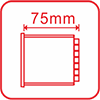
Diameter depth 75mm

HD LED display

Auto tuning

Various Inputs

PID+ control
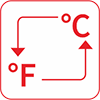
Temperature unit switch

Heating/cooling mode select

Various output model

Display error correction

12 alarm modes select

Relay / SSR output switch

RS485 communication model
Bright

Flexible
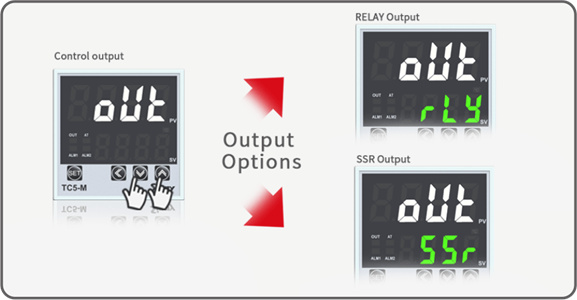
All support
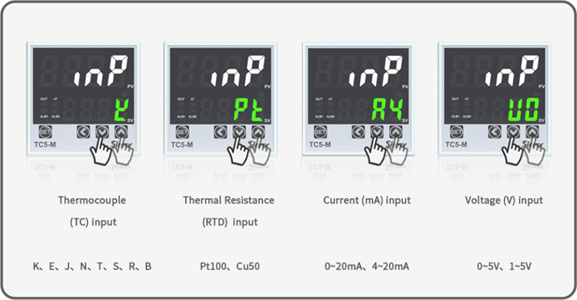
Meet the requirements of different working conditions
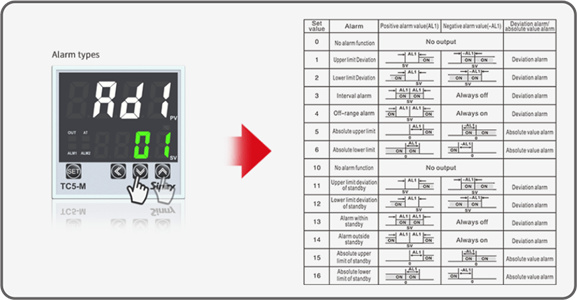
Communication protocol Modbus RTU
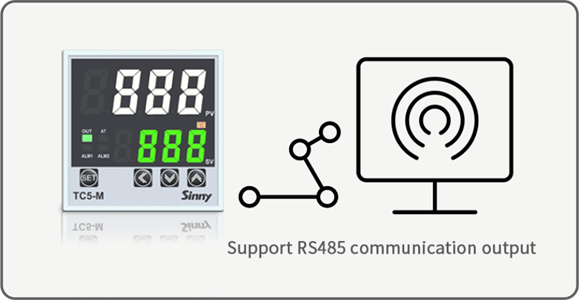
Global adaptation

Provide a variety of solutions
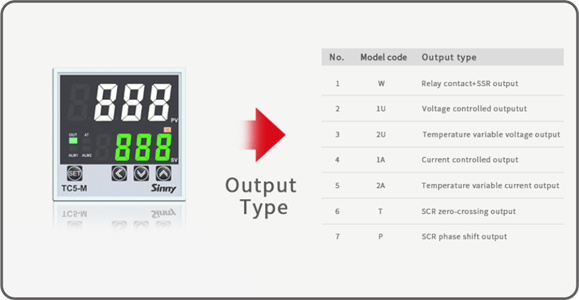
Stable control
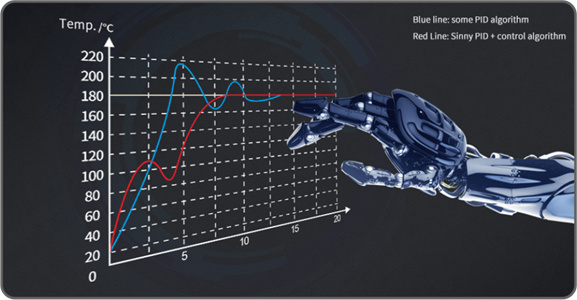
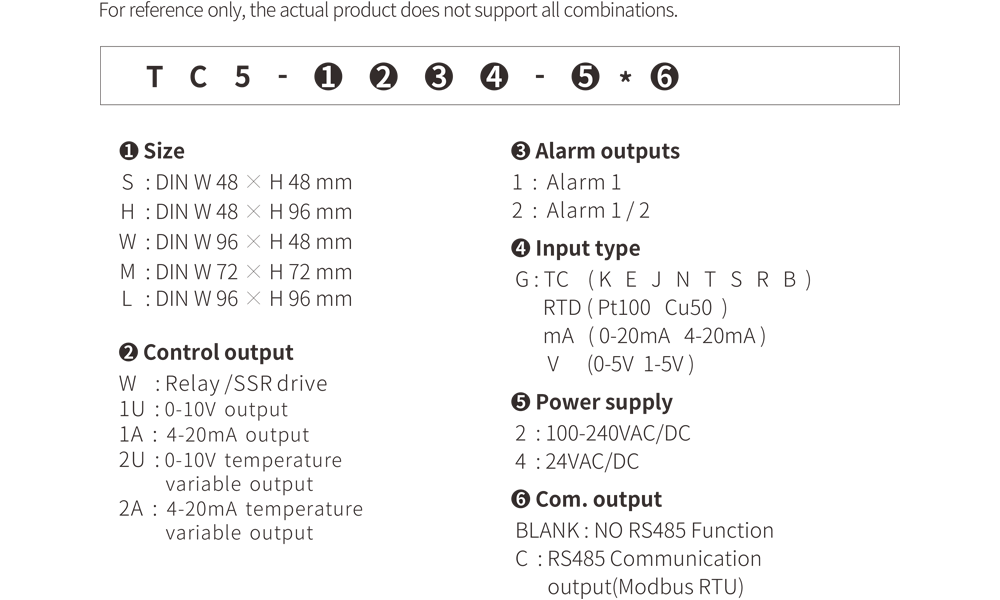

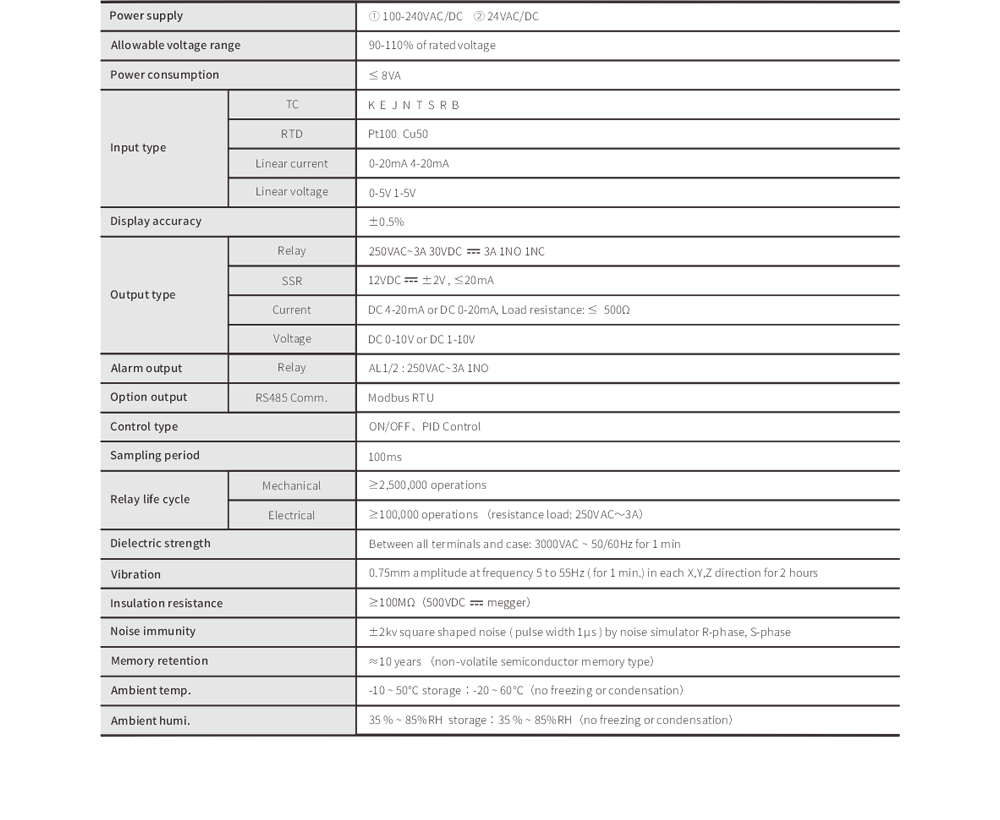
Quick switching by shortcut keys:
In the operation mode
Press and hold the "↓" and "↑" keys simultaneously for 3 seconds.
Please operate as follows:
1. Hold the "SET" key for 2s,The [P-1] page appears, press the "↑" key once, and the [P-2] page appears.
2. In [P-2], press the "SET" key once, the input specification [INP] page appears, adjust it with the "↑" and "↓" keys.
After adjusting, hold the "SET" key for 3s to save the parameter and return to run mode.
Check the following conditions:
1. whether the input sensor is damaged
2. whether the input wiring is correct
3. Whether the input type of the controller [INP] is matched with the sensor
4. Whether the error correction [EC] parameter is set correctly
5. Whether the parameters of the lower range limit [SLL] and upper range limit [SLH] are set correctly.

Address:8 Changsheng Road, Liushi Town, Yueqing City, Wenzhou City, Zhejiang Province
Email: sinny@sinny.com
Sales Hotline: +86-577-82238888