Sinny Global Website

China / Chinese

Vietnam / Vietnamese
Global / English

USA / English

Brazil / Portuguese

Mexico / Spanish

Colombia / Spanish

Peru / Spanish

Chile / Spanish

Venezuela / Spanish

Ecuador / Spanish
Global / English

Turkey / Turkish

United Kingdom / English

Spain / Spanish

Portugal / Portuguese
Global / English

Arab / Arabic
Global / English
Temperature Controller
Temperature and Humidity Controller
Solid State Relay
Heat Sink
tx4 din Temperature Controller
tc5 din temperature controller

As an economical four-digit dual-display PID temperature control device, the TX4 series temperature controller has become an ideal choice for temperature control in various scenarios with its outstanding performance. It is equipped with a high-speed sampling period of 100 milliseconds, which can capture temperature changes in real time and ensure rapid and sensitive regulation responses. It also features a display accuracy of ±0.5%, providing users with precise and reliable temperature data references

·programmable temperature controller
· Thermocouple / RTD input switch function available
· Fahrenheit / Celsius unit switch function available
· Switch between Relay output and SSR drive output

Auto tuning

PID+ control
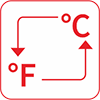
Temperature unit switch

Heating/cooling mode select

Display error correction

2 alarm modes select

Relay / SSR output switch
Strict quality requirementsregardless of cost,only for high quality

With long life, high consistencyand strong reliability
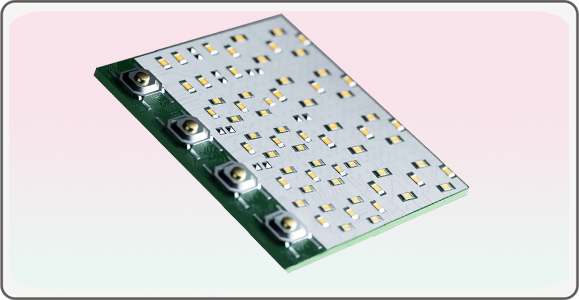
Japanese PC plastic is safe and secure

strict product quality assurance

Focus on user detaiils,thread slip rate as low as 1 in 150,000
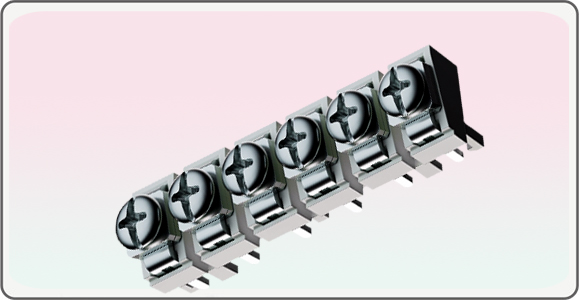
Effectively saves installation space

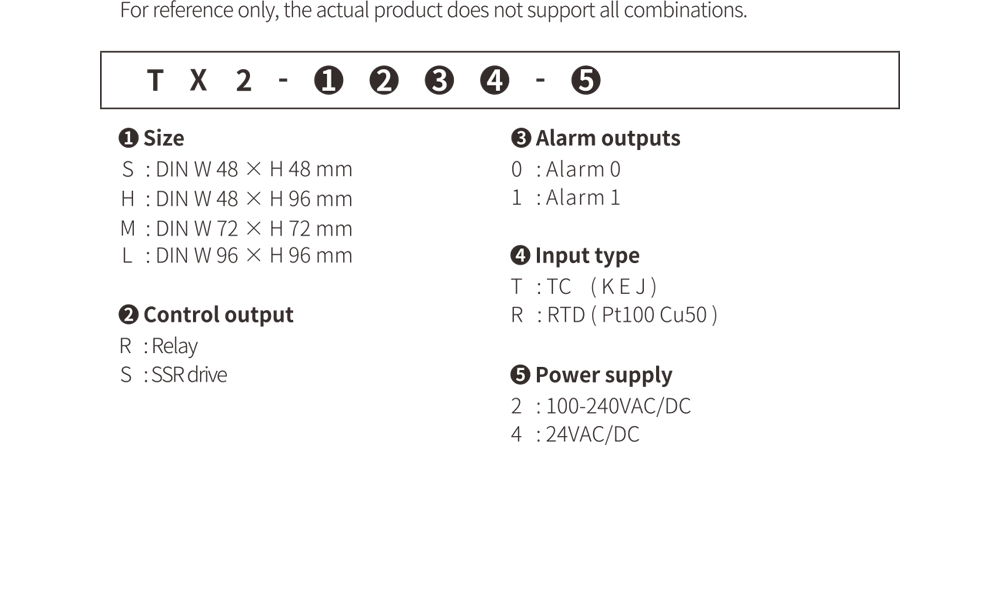





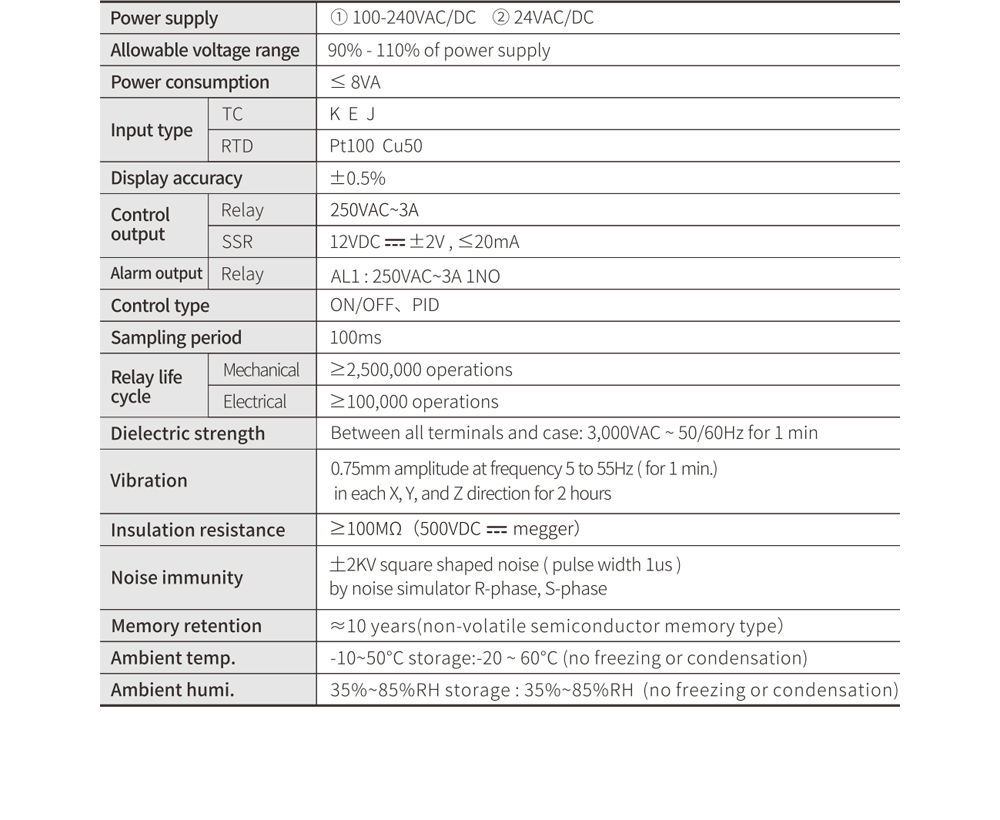
Quick switching by shortcut keys:
In the operation mode
Press and hold the "↓" and "↑" keys simultaneously for 3 seconds.
Please operate as follows:
1. Hold the "SET" key for 2s,The [P-1] page appears, press the "↑" key once, and the [P-2] page appears.
2. In [P-2], press the "SET" key once, the input specification [INP] page appears, adjust it with the "↑" and "↓" keys.
After adjusting, hold the "SET" key for 3s to save the parameter and return to run mode.
· Compact, space-saving design with 50mm depth:30% rear-length size reduction compared to similar-sized models from Sinny
· Shell made of Japan's high-grade PC material, V-0 flame retardant grade
· Thermocouple / RTD input switch function available
· Fahrenheit / Celsius unit switch function available
· Switch between Relay output and SSR drive output
· Enhanced PID+ control algorithm
· Automatic calculation function
· Display error correction function
· Heating/cooling mode selectable
· 12 alarm modes selectable

Address:8 Changsheng Road, Liushi Town, Yueqing City, Wenzhou City, Zhejiang Province
Email: sinny@sinny.com
Sales Hotline: +86-577-82238888